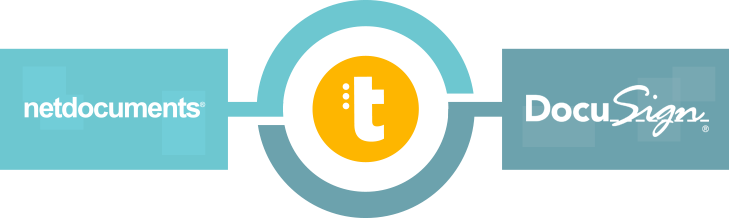 Trumpet, Inc. is excited to announce a major new enhancement to SignatureBridge based on input from our amazing community of customers worldwide. We’ve added flexibility for managing documents within NetDocuments that support the DocuSign eSignature process, enhancements to the eSignature audit trail history within NetDocuments and other features to improve the visibility and auditability of NetDocuments files that are part of an eSignature process.
Trumpet, Inc. is excited to announce a major new enhancement to SignatureBridge based on input from our amazing community of customers worldwide. We’ve added flexibility for managing documents within NetDocuments that support the DocuSign eSignature process, enhancements to the eSignature audit trail history within NetDocuments and other features to improve the visibility and auditability of NetDocuments files that are part of an eSignature process.
We welcome ALL of our users to communicate with us about their experiences and to make suggestions to create an even better, more efficient solution for our entire user community. If you're new to SignatureBridge, check out our demo below. Otherwise, skip down to the next section to see what's new!
Change in default subject line behavior
Feedback we received
The default subject line ('Documents for your signature') wasn't very useful, and users weren't changing the default. The envelopes list wound up with the same subject for every envelope, which made researching envelopes difficult.
What's changed
When creating a DocuSign envelope, SignatureBridge will only preset the email subject line if a single document was selected for inclusion in the envelope (and the name of the document is included in the default subject line). For multi-document envelopes, the DocuSign interface will now force the user to provide a subject line prior to sending. This helps the user to know that they should be creating an email subject that describes the envelope better than an automated subject line. The envelope subject is now synchronized with SignatureBridge, making the envelope list much more readable.
Envelopes are now stored separately from documents
Feedback we received
Users wished to have the ability to profile the signed document(s) separately from the original documents. SignatureBridge's original behavior didn't allow for this.
What's changed
When an envelope is created, SignatureBridge now stores a single pdf with the entire envelope contents in NetDocuments. This "envelope PDF" is stored in the same location as one of the included documents. Once the DocuSign envelope is fully signed, a new version of the envelope pdf is created to show the actual signatures. The signed envelope PDF also has the digital signature certificate appended. SignatureBridge will no longer create signed versions of the original document(s) in NetDocuments.
Documents sent for signature from NetDocuments will still be marked as checked-out and the description will be synced to indicate the DocuSign state. However, when the envelope is signed or canceled (or the document is removed from the envelope via DocuSign), the name of the document will now be reverted rather than having a signature state ('signed', 'canceled') permanently appended.
Better handling for 'static' documents
Feedback we received
Users often have 'static' documents such as instruction sheets that they wish to include in an envelope, but that aren't truly part of the signing process.
What's changed
SignatureBridge now only checks out documents ,or blocks documents from being sent in multiple simultaneous envelopes if the document, actually contains signature fields.
Linkages between envelopes and included documents
Feedback we received
Users want to be able to quickly access the documents involved in a digital signature envelope.
What's changed
It is now possible to view all documents in a DocuSign envelope from a NetDocuments list. There are two ways to do this:
- A new envelope-level “View in NetDocuments” button has been added to the bottom of the SignatureBridge envelope details screen. When clicked, this button will launch NetDocuments and display the documents and envelope PDF in a single NetDocuments list. Note: This button is disabled for envelopes created prior to this update.
- When a NetDocuments document is sent for eSignature via DocuSign, it will be linked to the envelope PDF file using NetDocuments document links.
- This is a bi-directional link that can be accessed from the NetDocuments interface via the “View” link for the document or envelope PDF in NetDocuments.
- Clicking the link for an envelope PDF will display the envelope and its contained documents in a single list.
- Clicking the link for a document will display the document and its envelope(s) in a single list.
- Note that if a document is added to many envelopes over time, this list will continue to grow, as the links are not deleted when an envelope is signed. If a document is included in an envelope but a signature is not required, no link will be created.
Improved NetDocuments audit trail logs
Feedback we received
Users want to be able to see the signature state changes in the NetDocuments audit history.
What's changed
In addition to the regular NetDocuments audit entries, SignatureBridge now adds application specific audit entries to key stages of the signature workflow.
Improved NetDocuments audit trail logs
What's changed
The SignatureBridge user interface has been updated to reflect these changes.
- The current envelope name is presented at the top of the envelope details screen, and a new 'location' field indicates where the envelope PDF is stored in NetDocuments. If the envelope PDF is moved in NetDocuments, this location will be updated on the next sync.
- The individual document “View in NetDocuments” buttons have been removed for envelopes created in this version and beyond.
- A new envelope-level “View in NetDocuments” button has been added to the bottom of the envelope details screen. When clicked, this button will launch NetDocuments displaying the documents and envelope PDF in a single NetDocuments list. Note: This button is disabled for envelopes created prior to this update.
- The status of each document now reflects if the document doesn't require a signature.
- The envelope details screen now includes documents that were removed or added to the envelope outside the normal SignatureBridge workflow (i.e. the envelope was edited via the DocuSign interface).
If you would like to get notifications of other software releases and updates, subscribe to our blog below!




