In builds 2.0 and higher, Trumpet, Inc. has introduced several changes to the Assemblage “tools”. The new interface focuses on improved productivity and the ability to detect and correct problems early in the process. In addition, two of the tools (Emailer and Worldox Auto Filer) have significant new functionality; we’ll cover those in a separate posting.
Multiple Results
In the past, if your data source (e.g. Portfolio Center, Junxure, map.xls spreadsheet) tells the Assemblage tool that a given document is associated with two different clients or values, Assemblage would simply pick one randomly, which could cause some unexpected results.
Now, the Assemblage tool will present you with the two values in the Problems column of the user interface so that you can resolve any issues prior to filing and/or publishing.
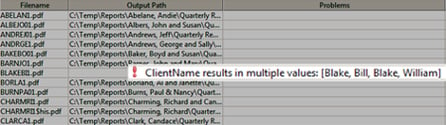
Making Changes to Paths
Prior to this release, if you made a change to a file path, or other item in the tool, you were prompted to save those changes upon closing the tool. For example, if you changed the YYYYQQ designation in a file path to 2013 Q2, you would receive the following dialog:
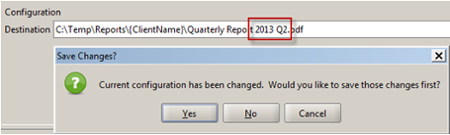
This resulted in overwriting the YYYYQQ in the template.
Going forward, you will not be prompted to save those changes unless you are actively editing the configuration (i.e. you have Tools>Edit Mode enabled).
View Files on Disk
You can now right-click on any item in the list and choose to either preview it or view the item in Windows Explorer’. Selecting View in Explorer will open Windows explorer with the file highlighted, Preview will open the document itself.
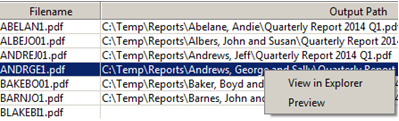
View in Explorer – this will open Windows Explorer with the file highlighted
Preview – this will open the document itself



